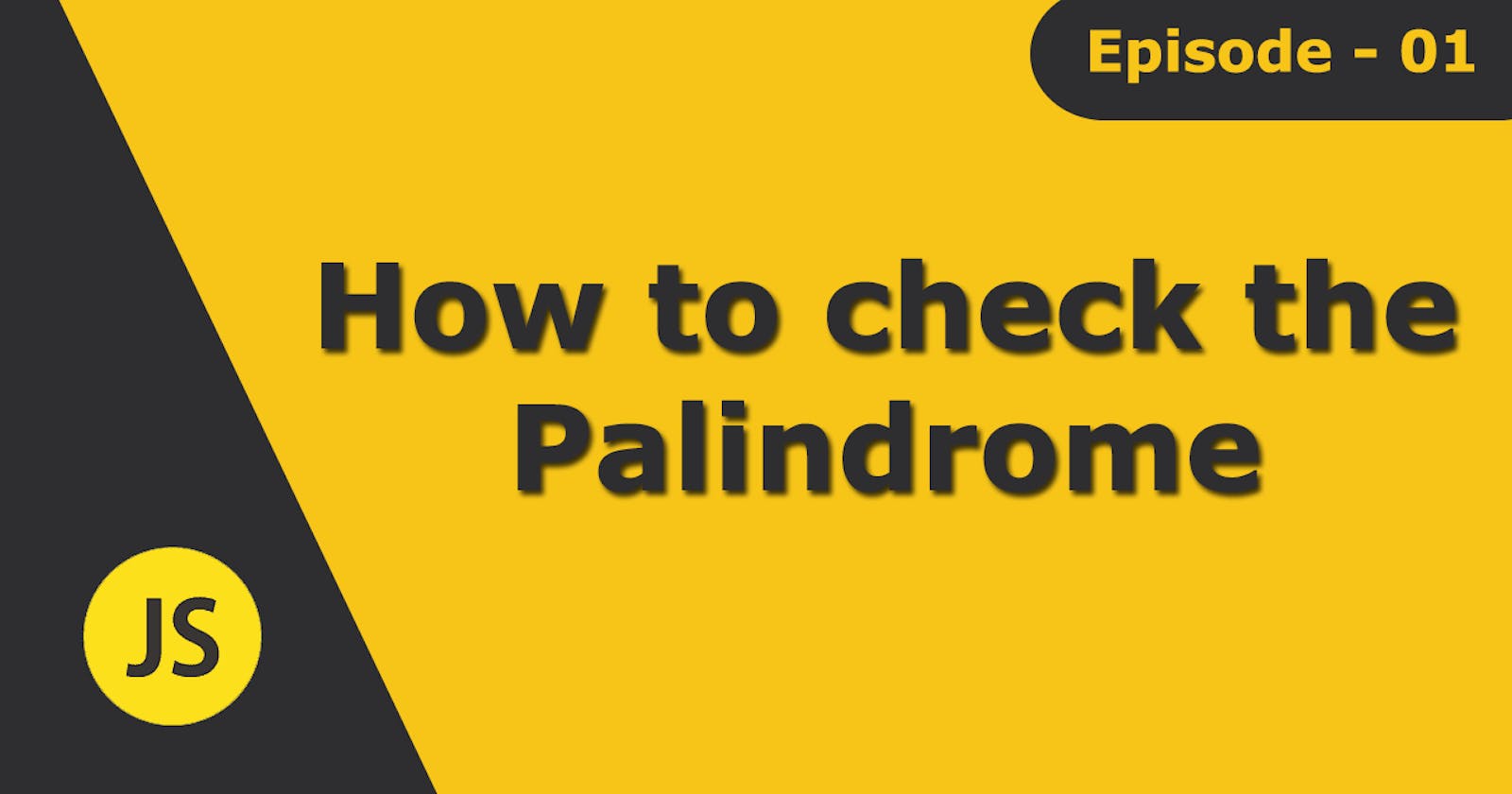One of the famous JavaScript interview questions. How to check the palindrome in JavaScript. A palindrome is a word or phrase that reads the same in the reverse order also. Some of the examples are civic, rotor, noon, level, mom, madam and racecar.
Now let's see how to solve this in JavaScript. Most of the programmers would go on in a straight-forward way and uses for loop to solve this. Lets explore that way first:
const isPalindrome = (string) => {
const length = string.length;
if (!string) return false;
for (let i = 0; i < length; i++) {
if (string[i] !== string[length - i - 1]) {
return false;
}
}
return true;
}
// isPalindrome('madam') prints true
// isPalindrome('hello') prints false
This is good and solves the problem at our hand. But can we improve anything in this program. If you see, to confirm if the string is a palindrome or not, we only need to check half of the string. For example, if the string is 10 characters in length, we can check and compare only 5 characters to verify the palindrome. If the string length is an odd number, lets say 5 characters, we need to check only 2 characters. The string is palindrome regardless of the mid character if rest of the characters
Now applying this to our program, we can reduce the loop iteration to half.
const isPalindrome = (string) => {
const mid = Math.floor(string.length / 2);
const length = string.length
if (!string) return false;
for (let i = 0; i < mid; i++) {
if (string[i] !== string[length - i - 1]) {
return false;
}
}
return true;
}
// isPalindrome('rotor') prints true
// isPalindrome('hello') prints false
As usual, this is one of the ways to solve the problem. Comment below your solution.
Check Palindrome on our YouTube